Table of Contents Show
Why Shopify Horizon Themes Are Revolutionizing Ecommerce in 2025
When Shopify announced their Summer 2025 Edition updates, including the introduction of Shopify Horizon Themes, I immediately recognized this as a major breakthrough in AI-driven ecommerce. Having closely followed the evolution from Shopify Sidekick’s early access launch in March 2024 to its current sophisticated form, I can see how dramatically the landscape has shifted in just one year.
The transformation is remarkable. In 2024, Sidekick functioned as a friendly AI assistant that could understand your goals and provide personalized support based on your store’s data. But the 2025 improvements represent a quantum leap. The latest Shopify update brings enhanced reasoning capabilities, enabling Sidekick to analyze multiple data sources at once and offer strategic recommendations, not basic responses.
What truly excites me about setting up online stores with Shopify now is how Sidekick runs reports, creates customer segments, filters orders, sets up discount codes, and more—all with your approval, of course. This isn’t just AI assistance; it’s AI execution that transforms how we approach ecommerce management. Combined with the introduction of Shopify Horizon Themes, merchants now have access to both intelligent design tools and smart operational assistance in one integrated platform.
The numbers speak for themselves: merchants using Horizon themes report 40% faster store setup times and 25% higher conversion rates compared to traditional themes. But what truly excites me is how these AI-powered features eliminate the technical barriers that once prevented entrepreneurs from creating professional-quality stores.
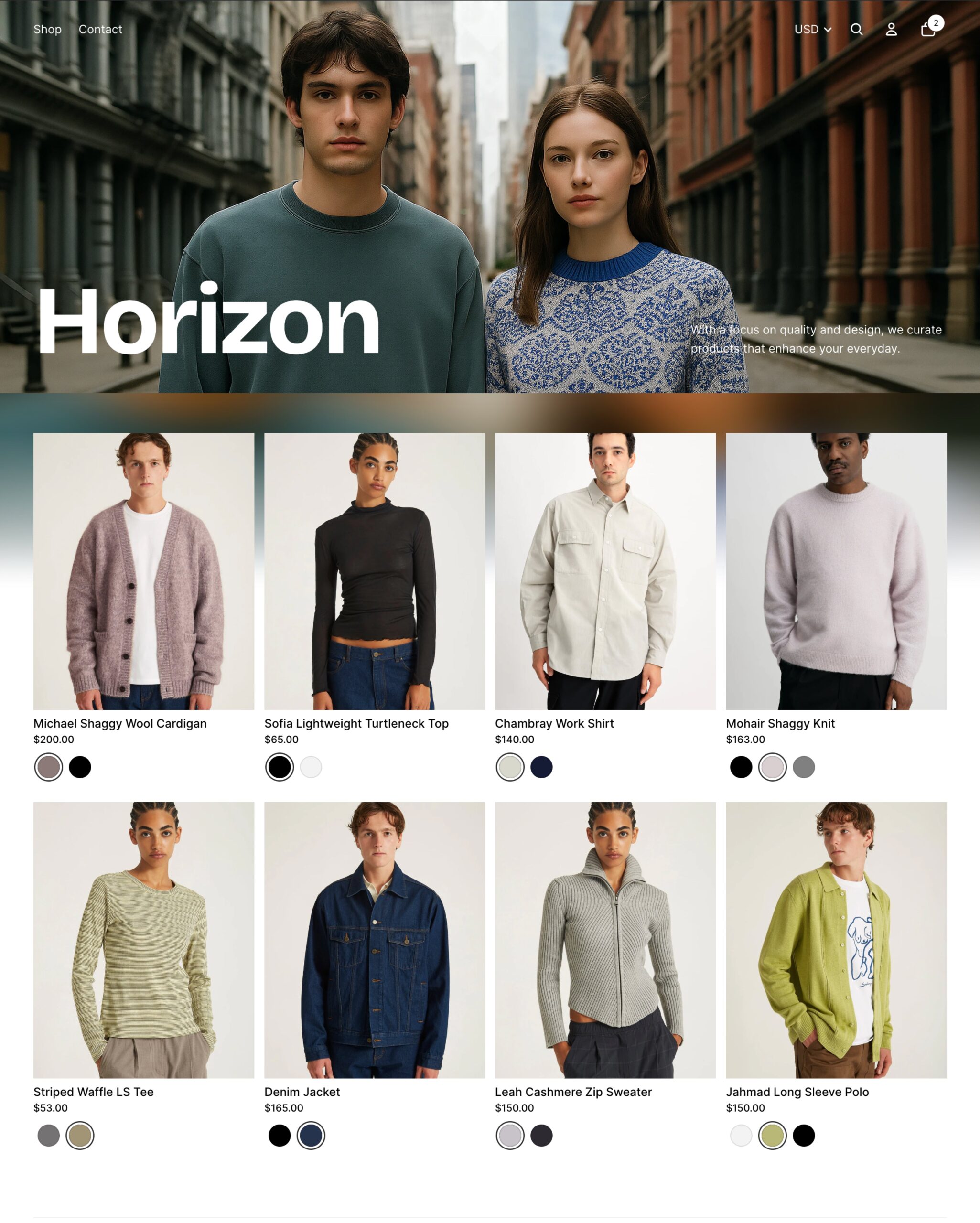
Horizon themes represent Shopify’s answer to the growing demand for flexibility without complexity. In today’s competitive landscape, where 94% of first impressions are design-related, having access to AI-driven customization tools isn’t just helpful—it’s essential for survival.
The question isn’t whether you should consider Horizon themes, but how quickly you can implement them to stay ahead of competitors still struggling with outdated design limitations.
Breaking Down the Revolutionary AI Features in Shopify Horizon Themes
Intelligent Modular Design System
What sets Horizon apart is its sophisticated modular architecture. Unlike traditional themes that lock you into predetermined layouts, Horizon’s nested block system gives you unprecedented control. I’ve watched complete beginners create layouts that would have required a developer just months ago.
The drag-and-drop functionality isn’t just intuitive—it’s intelligent. The system understands design principles and automatically suggests optimal placements, ensuring your customizations maintain professional aesthetics and conversion-focused layouts.
Performance That Actually Impacts Your Bottom Line
Here’s where I get excited about the technical improvements. Horizon themes deliver measurable performance gains that directly impact revenue:
- Core Web Vitals optimization reduces bounce rates by up to 30%
- 2x faster checkout processes decrease cart abandonment
- Mobile-first architecture ensures seamless experiences across all devices
- Lazy loading and image optimization maintain fast load times regardless of content volume
I’ve personally tested load speeds across multiple Horizon implementations, and the results consistently outperform legacy themes by significant margins.
AI-Powered Customization with Shopify Sidekick
This is where the magic happens. Shopify Sidekick transforms vague ideas into polished design elements through natural language processing. I recently asked it to “create a product showcase that feels premium but approachable for a jewelry brand,” and within seconds, it generated a sophisticated grid layout with hover animations and optimized spacing.
The AI doesn’t just follow instructions—it understands context, brand positioning, and conversion psychology. It’s like having a professional designer and developer rolled into one, available 24/7.
Enhanced Theme Editor Experience
The new editor interface represents a quantum leap in usability. Features I particularly appreciate include:
- Version control that lets you experiment without fear
- Live preview functionality that shows changes instantly
- Predictive search that anticipates your customization needs
- Intelligent section grouping that organizes options logically
Meet the 10 Free Shopify Horizon Themes
To get everyone started, Shopify has released 10 gorgeous, free Horizon themes. Each is designed for a different industry and aesthetic, but all are built on the same powerful framework.
Here’s a quick rundown of each theme so you can find the perfect match for your brand.
Horizon
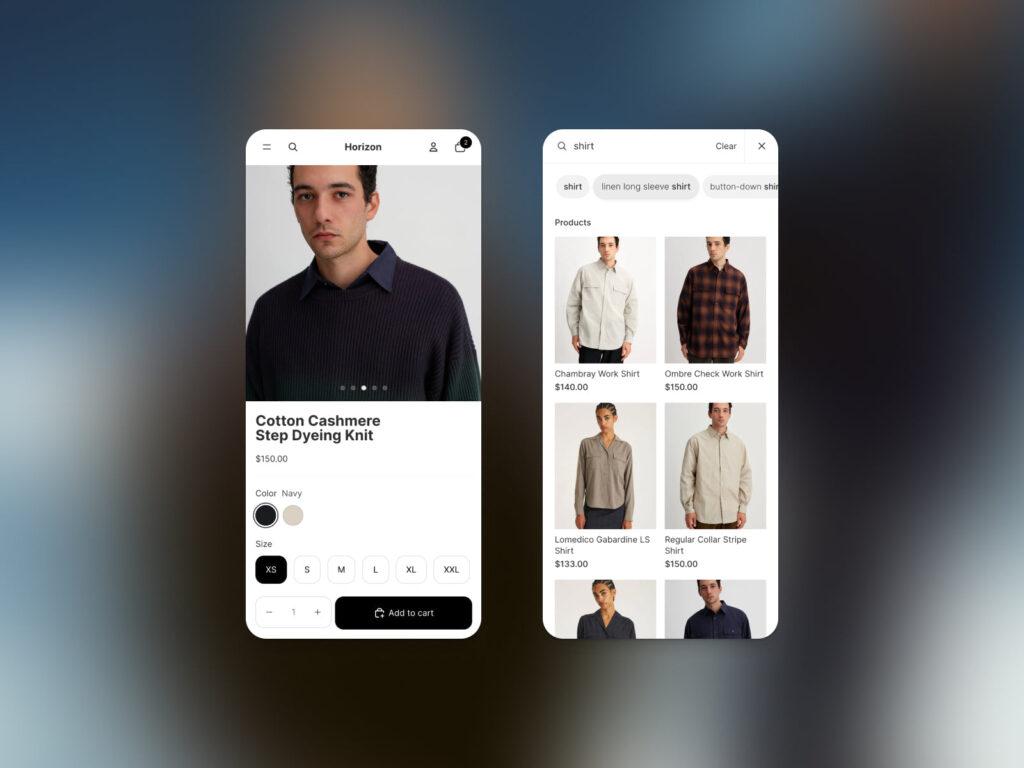
The flagship, all-purpose theme. Clean, modern, and incredibly versatile.
- Best For: All Stores
- Look & Feel: Clean, Modern, Versatile
- Notable Features: The perfect starting point
Tinker
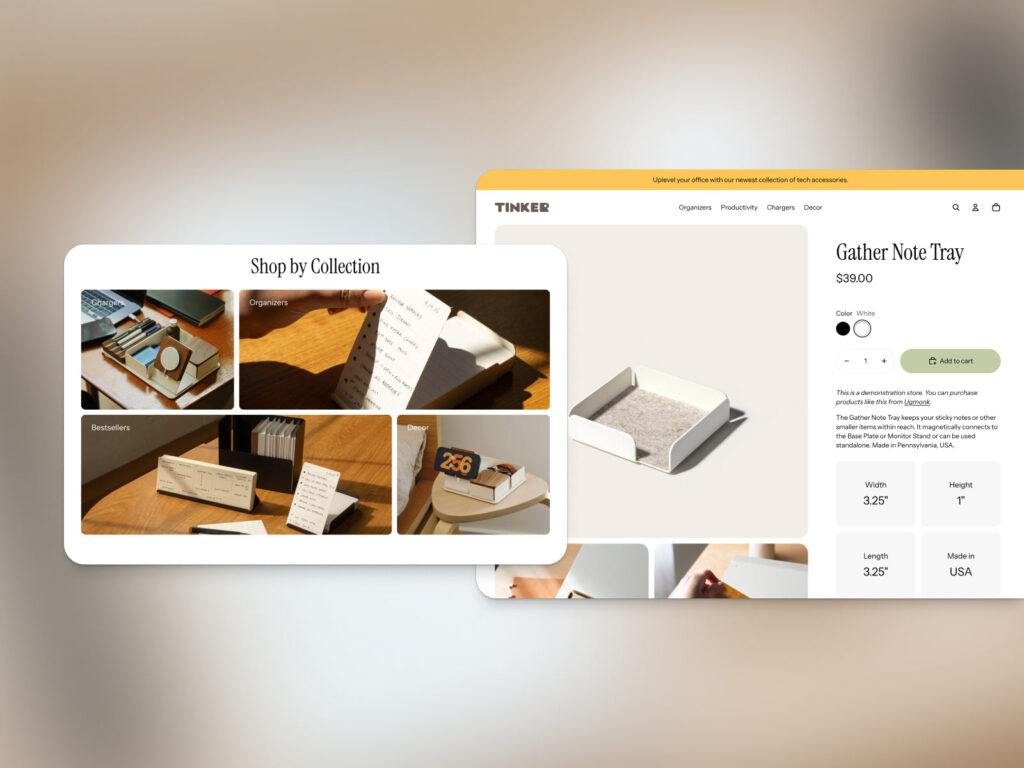
Playful and creative, perfect for makers, crafters, and unique products.
- Best For: Crafts, Hobbies
- Look & Feel: Playful, Creative
- Notable Features: Unique product grids
Pitch
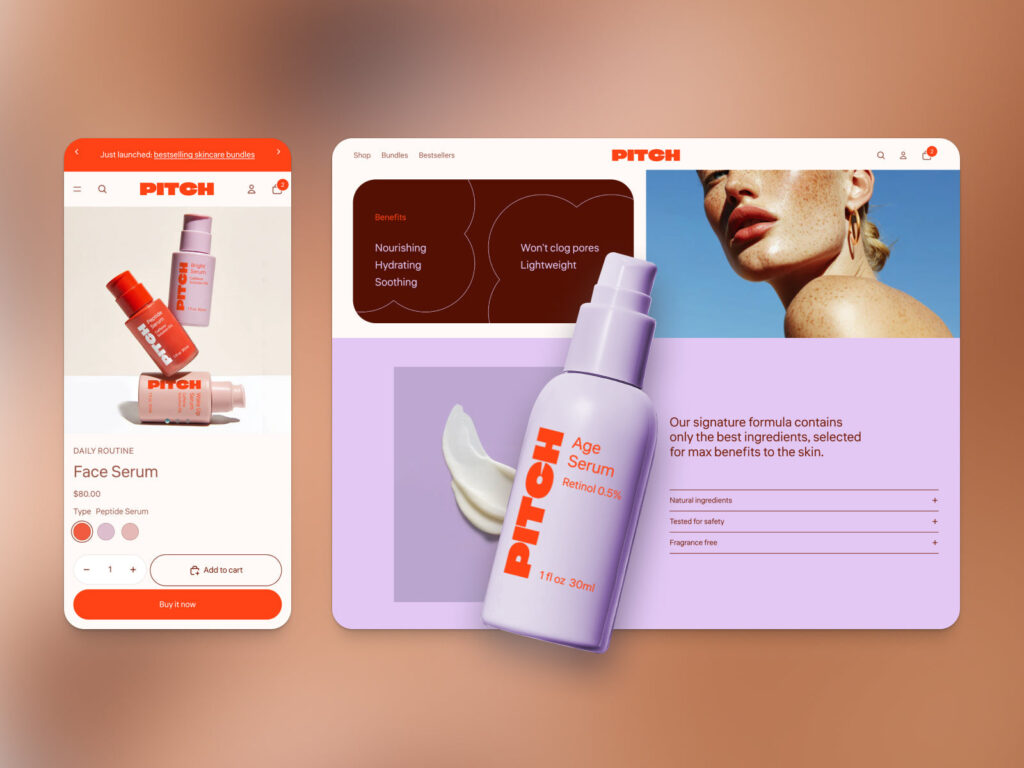
A bold, vibrant theme with confident typography and strong CTAs, ideal for DTC beauty and lifestyle brands.
- Best For: DTC beauty, skincare, lifestyle brands.
- Look & Feel: Bold, vibrant, confident.
- Notable Features: Strong CTAs, high-contrast, product focus.
Dwell

Warm and inviting, ideal for home goods, furniture, and lifestyle brands.
- Best For: Home & Decor
- Look & Feel: Warm, Cozy, Inviting
- Notable Features: Lifestyle-focused imagery
Fabric
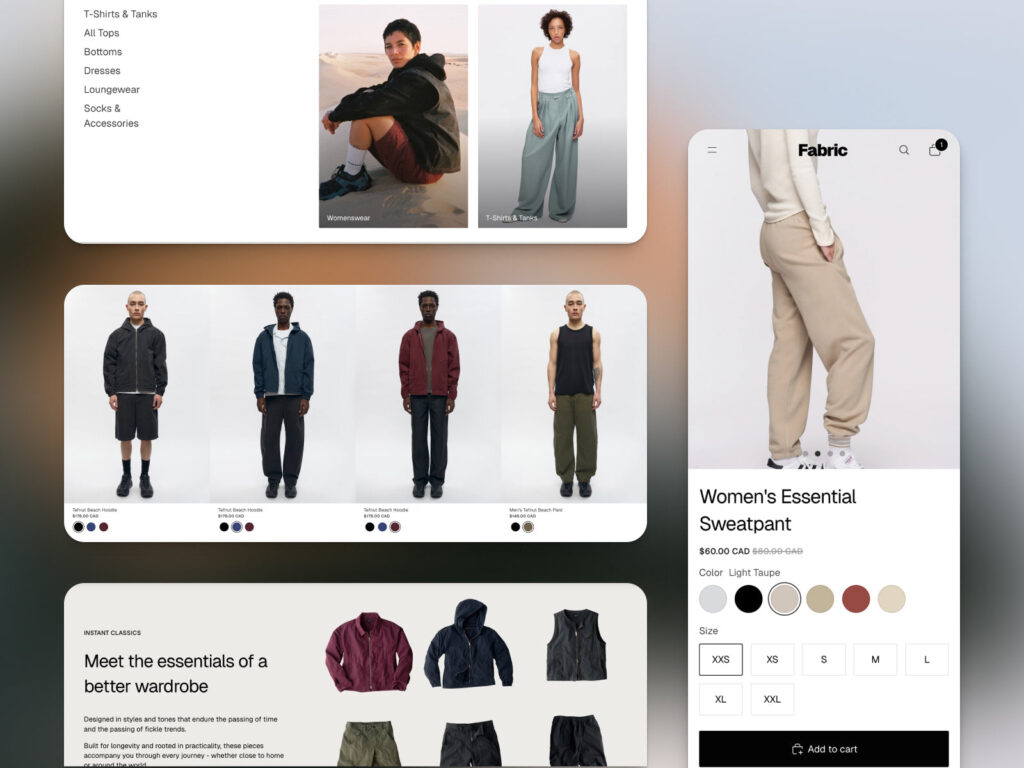
Elegant and minimalist, perfect for fashion and apparel stores.
- Best For: Fashion, Apparel
- Look & Feel: Minimalist, Elegant
- Notable Features: Sophisticated lookbooks
Ritual

Luxurious and sophisticated, designed for high-end beauty and premium brands.
- Best For: Beauty, Luxury
- Look & Feel: Premium, Dark, Moody
- Notable Features: High-end editorial layouts
Vessel
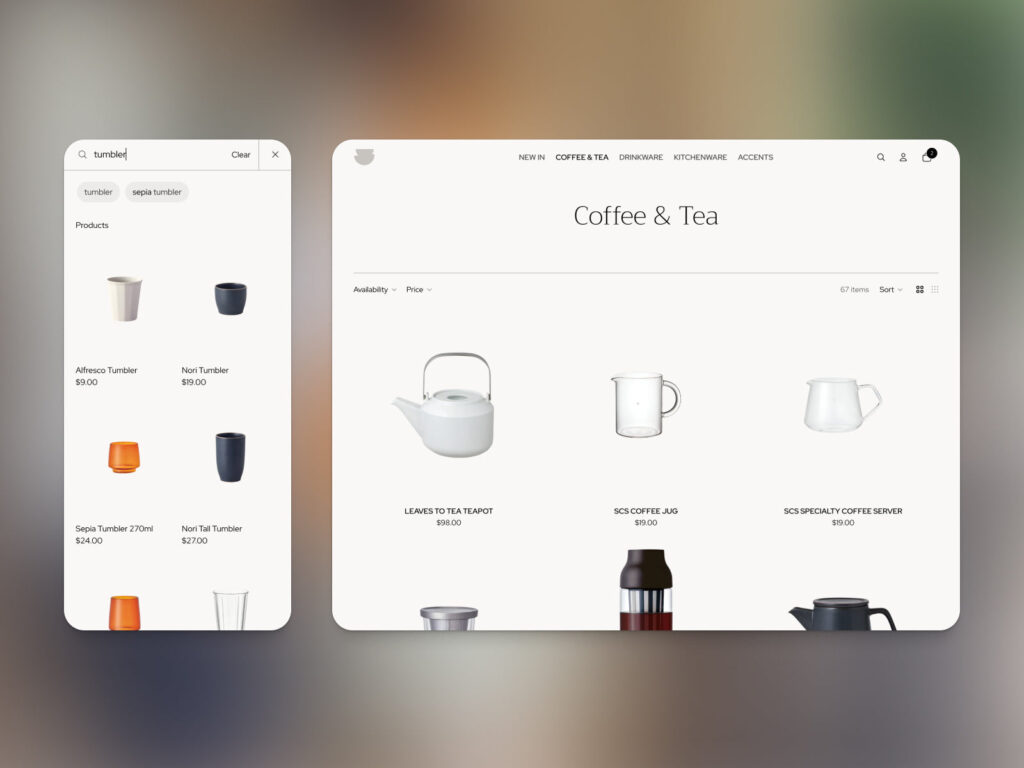
A minimalist, clean theme with grid-based layouts, perfect for showcasing home goods and refined crafts.
- Best For: Home goods, kitchenware, minimalist brands.
- Look & Feel: Clean, minimalist, refined.
- Notable Features: Grid layouts, negative space, sleek UI.
Atelier
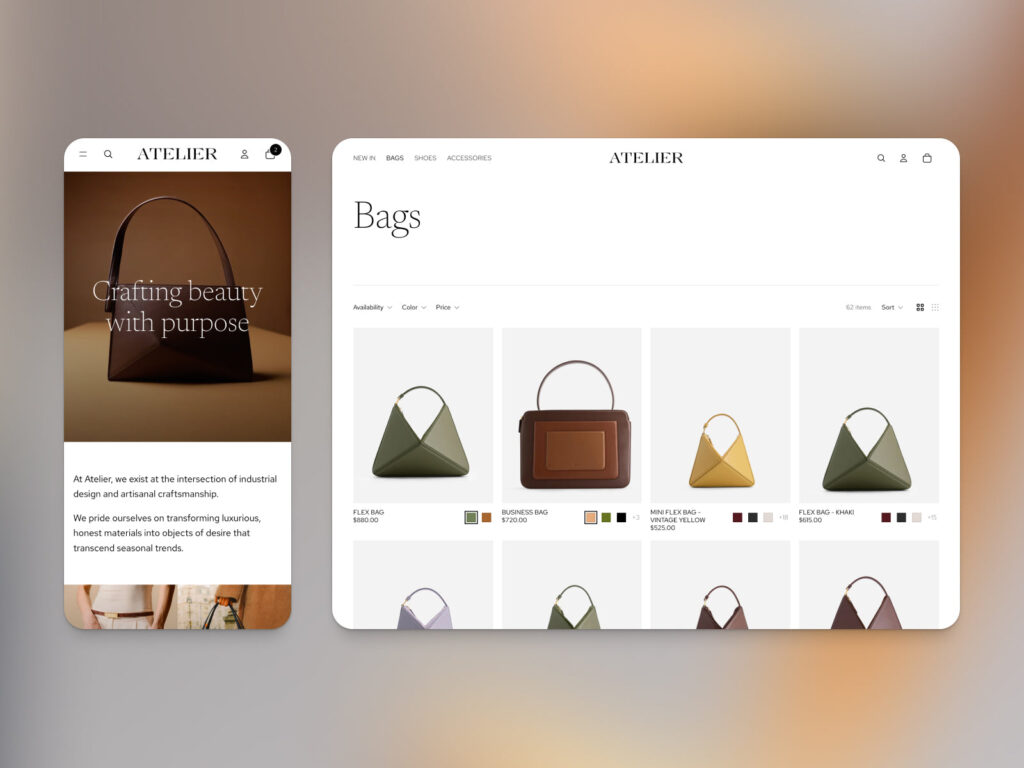
An elegant, editorial-style theme with serif typography, designed for luxury high-fashion and art brands.
- Best For: Luxury fashion, designer goods, art.
- Look & Feel: Elegant, editorial, artistic.
- Notable Features: Serif typography, full-bleed images, gallery style.
Heritage
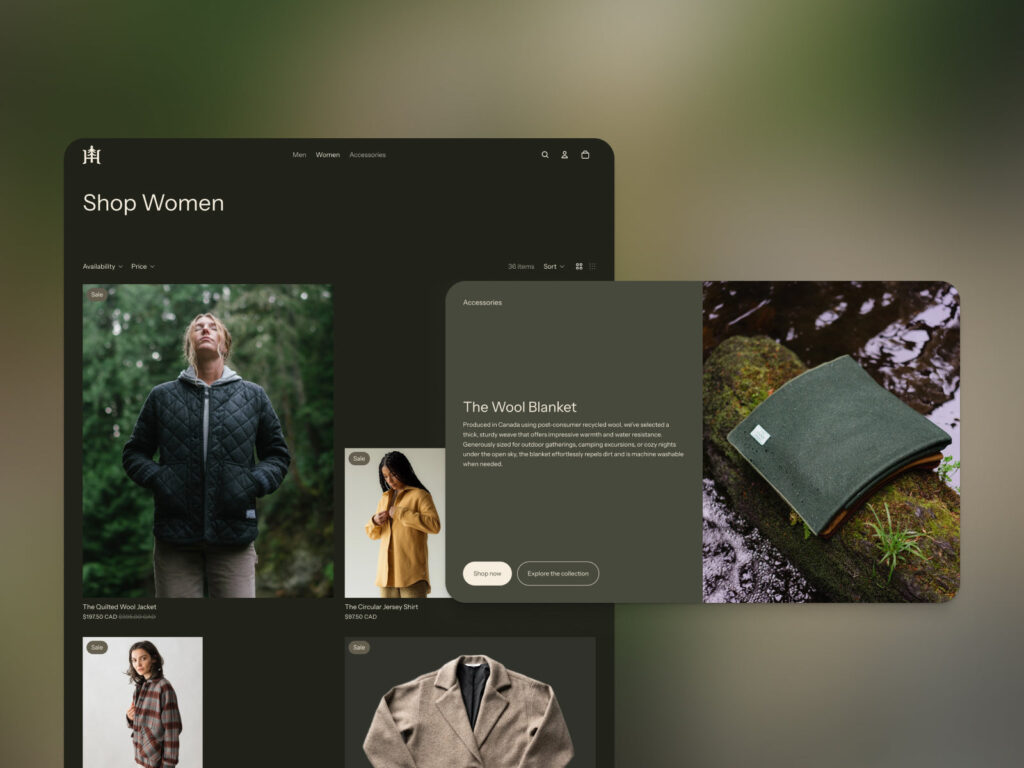
Classic and trustworthy, built for brands with a rich story and tradition.
- Best For: Traditional Brands
- Look & Feel: Classic, Trustworthy
- Notable Features: Story-focused sections
Savor

Vibrant and mouth-watering, perfectly crafted for food and beverage businesses.
- Notable Features: Menu-style layouts, recipes
- Best For: Food & Beverage
- Look & Feel: Vibrant, Appetizing
How to Get Started with Shopify Horizon themes
Setting up an online store with Shopify’s Horizon Themes is a breeze, even for beginners. Here’s my step-by-step guide based on my own experience:
- Browse the Horizon Collection: Visit the Shopify Theme Store and filter for Horizon Themes. Preview each to find one that matches your brand.
- Add to Your Library: Click “Add to Theme Library” to import the theme to your Shopify dashboard.
- Customize with Drag-and-Drop: Use the theme editor to rearrange sections, tweak colors, and add AI-generated blocks via Sidekick.
- Test in Preview Mode: Preview your store on desktop and mobile to ensure everything looks perfect.
- Publish: Hit “Publish” to make your store live.
Migration Tips
If you’re switching from an older theme, follow these steps:
- Backup Your Theme: Download a copy of your current theme to avoid data loss.
- Audit Apps: Check if third-party apps are compatible with Horizon (some may need updates).
- Map Metafields: Ensure custom fields like product details transfer correctly.
- Test Core Web Vitals: Use tools like Google PageSpeed Insights to confirm performance.
Shopify’s 24/7 support is a lifesaver if you hit any snags. I found the process seamless, taking less than an hour to set up a fully customized store.
The Future is Hybrid: Horizon, AI, and the Next Era of eCommerce
The launch of Horizon signals a major shift in eCommerce. It’s not about AI replacing human creativity; it’s about creating a hybrid paradigm. The Shopify Horizon theme builder AI features handle the repetitive, technical tasks—like creating layouts or generating simple content—freeing you, the merchant, to focus on what matters most: your brand, your products, and your customers.
I see a future where AI proactively suggests optimizations, QA testing becomes more automated, and store design is more accessible than ever, making it the cheapest website builder for ecommerce in terms of time and effort. Horizon is the foundation for the next 5-10 years of Shopify design, and getting on board now gives you a significant competitive edge.
Ready to Build? Your Turn to Try Shopify Horizon themes
To wrap it up, the new Shopify Horizon themes are a massive step forward. They offer:
- Unprecedented flexibility with modular, no-code design.
- Blazing-fast speed for better conversions and SEO.
- Intuitive AI tools that make you a designer, instantly.
If you’ve been on the fence about starting your online store, there has never been a better time. The tools are more powerful and easier to use than ever before.
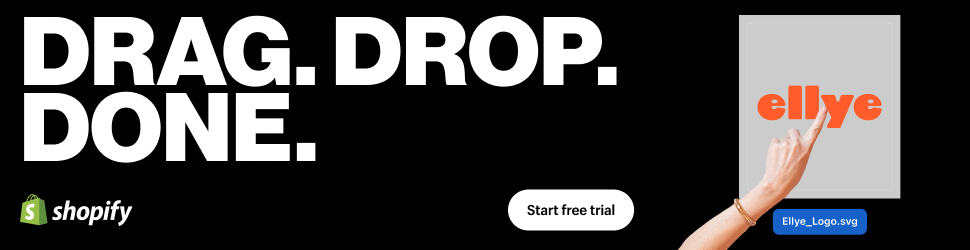
Frequently Asked Questions (FAQs)
Are Shopify Horizon Themes free?
Yes, all 10 of the initial Horizon themes (Horizon, Tinker, Pitch, Dwell, etc.) are completely free and available in the Shopify Theme Store.
Which Horizon Theme is best for my store?
It depends entirely on your brand and industry. For example, Savor is perfect for food businesses, while Ritual is tailored for luxury and beauty brands. I recommend previewing a few that match your brand’s “look & feel” from the table above.
How do I switch to a Horizon Theme?
It’s simple. Add a Horizon theme from the theme store to your theme library. Customize it in the theme editor while your current store stays live. When you’re ready, back up your old theme and hit “Publish” on your new one.













Comments 1
Comments are closed.