Table of Contents Show
Over the last decade, I’ve watched the world of retail transform right before my eyes. The shift to online shopping isn’t just a trend; it’s a fundamental change in how we, as consumers, discover, compare, and purchase products. This digital tidal wave means that for small businesses, having a physical presence is no longer enough. To truly compete and thrive, you must meet your customers where they are, and for many, that means launching a successful Shopify ecommerce business.
Making this move isn’t just about adapting—it’s about gaining a competitive edge. For anyone running a small business or dreaming of starting one, choosing this platform is one of the smartest decisions you can make in today’s market.
But where do you even begin? The thought of building a website, processing payments, and managing shipping can feel overwhelming. This is where a powerful, accessible platform like Shopify comes in. It’s designed to level the playing field, giving entrepreneurs like you the tools to launch a beautiful and functional online store without needing to be a tech wizard.
In this guide, I’m going to pour my experience into a step-by-step roadmap for you. We will cover everything you need to build, optimize, and grow your online store. And the best part? I’ll show you how to get started with an incredible offer: the Shopify 1 dollar 3 months deal, giving you the runway you need to turn your idea into reality.
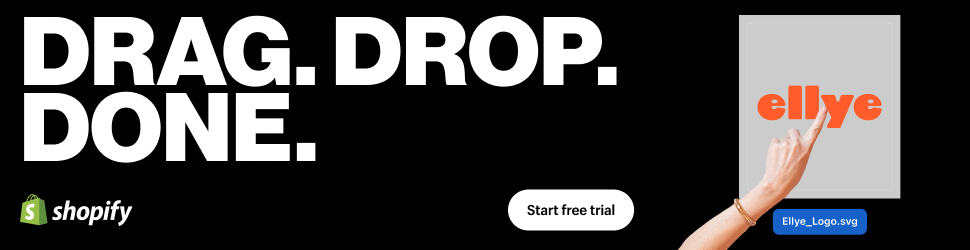
Why Choose Shopify for Your Ecommerce Business?
After helping dozens of businesses launch online, I can confidently say that Shopify stands out as the premier platform for ecommerce success. It’s user-friendly enough for beginners yet powerful enough to scale with your growing business.
Key Benefits for Small Businesses:
- Ease of Use: No coding required to create professional-looking stores
- Customization: Hundreds of themes and endless customization options
- Secure Payment Processing: Built-in security and PCI compliance
- Mobile Responsiveness: All themes are optimized for mobile shopping
- 24/7 Support: Expert help whenever you need it
When I compare Shopify to other platforms, it consistently emerges as the best website builder for small business ecommerce. While competitors may offer similar features, Shopify’s combination of simplicity, power, and affordability is unmatched.
The platform’s affordability shines through special promotions like the Shopify 1 dollar 3 months deal, which allows new users to test the waters without significant upfront investment. This low barrier to entry has helped countless entrepreneurs I know launch successful online businesses.
Getting Started: How to Build a Shopify Website
Building your Shopify ecommerce business is more straightforward than you might think. However, I’ve learned that preparation is just as important as execution. Let me walk you through the essential steps, starting with what you need to do before even touching Shopify.
Pre-Launch Essentials for Your Shopify Ecommerce Business
Before diving into the technical setup, I always recommend laying a solid foundation. Here are the five essentials I use to ensure every Shopify ecommerce business I help launch has the best chance of success:
1. Research Your Market and Find Your Niche: Don’t try to sell everything to everyone—that’s a recipe for failure. I help my clients find specific niches where they can truly stand out. Use tools like Google Trends or TikTok Creative Center to identify trending products and validate your business ideas. The more specific your niche, the easier it becomes to target the right customers.
2. Select the Right Products for Your Store: Whether you’re planning to dropship or create your own products, product selection makes or breaks your business. I always advise validating demand first, then checking competition levels and assessing profit margins. For dropshippers, tools like DSers streamline the product sourcing process and integrate seamlessly with Shopify.
3. Build a Brand That Resonates: Your brand is more than just a logo—it’s how customers perceive your business. Choose a memorable store name that reflects your niche, design a simple yet professional logo using tools like Canva, and select brand colors that connect with your target audience. Once you have these elements, you can register your domain directly through Shopify.
4. Create Your Business Foundation: You don’t need a complex business plan, but clarity is essential. Define your ideal customer, outline your short and long-term goals, and estimate your marketing budget. This foundation will guide every decision you make as your Shopify ecommerce business grows.
5. Prepare High-Quality Content: Great photos and compelling copy are what convert visitors into customers. Source or create high-quality product images, write SEO-friendly product descriptions that highlight benefits, and prepare essential pages like “About Us,” “Shipping Policy,” and “FAQs.” This content preparation will save you countless hours during setup.
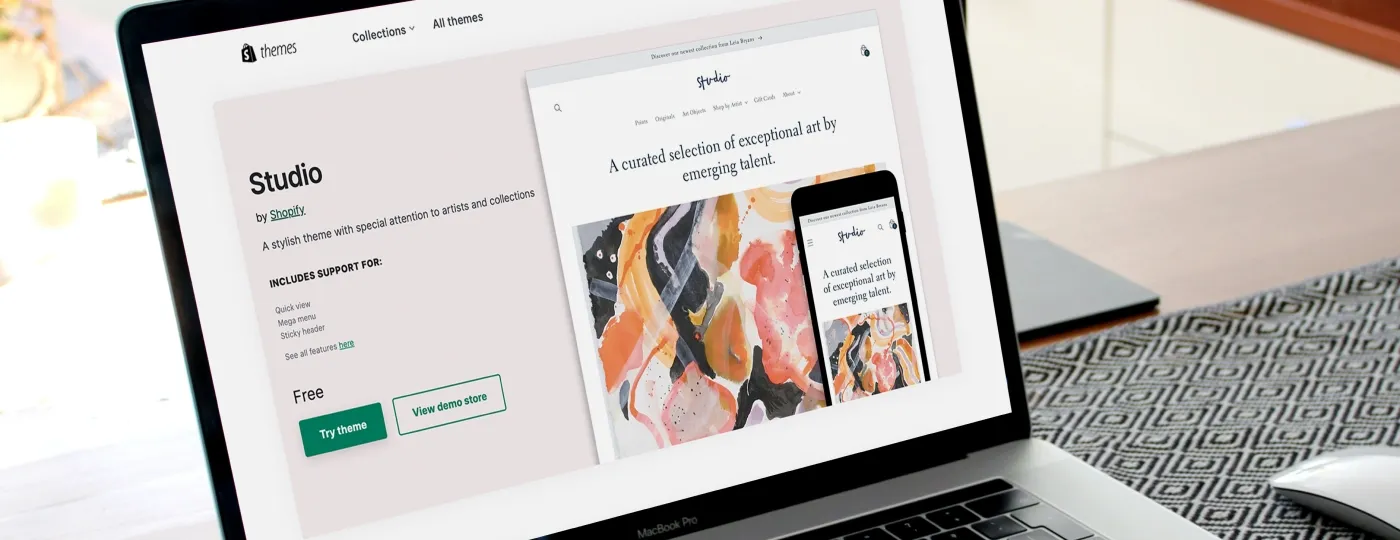
Step-by-Step Shopify Setup Process
Now that you’ve laid the groundwork, let’s dive into the actual how to build a Shopify website process:
- Step 1: Sign Up and Secure Your Deal Visit Shopify’s website and take advantage of the Shopify 1 dollar 3 months offer. This promotional pricing gives you three months to build and test your store at an incredibly low cost—perfect for validating your business concept.
- Step 2: Choose Your Plan Shopify offers several plans, but I recommend starting with the Basic plan for most new businesses. It includes everything you need to get started, and you can always upgrade as your business grows.
- Step 3: Select and Customize Your Theme Choose from Shopify’s extensive theme library. Free themes work perfectly for beginners, though premium themes offer additional customization options. Focus on themes that align with the brand identity you developed in your preparation phase.
- Step 4: Add Products and Configure Settings Upload your products using the high-quality images and descriptions you prepared. Set up your shipping zones, tax settings, and product categories. This foundation is crucial for your store’s long-term success.
- Step 5: Set Up Payment Processing Configure payment gateways like Shopify Payments, PayPal, or Stripe. Test the entire checkout process multiple times to ensure customers can complete purchases smoothly.
Essential Launch Tips:
- Keep your design clean and simple
- Ensure mobile responsiveness across all devices
- Maintain consistent branding throughout your store
- Test everything thoroughly before going live
- Have your content and policies ready from day one
Can You Make Your Own Online Store Free?
This question comes up frequently, and I always provide an honest answer. While “free” online store builders exist, they come with significant limitations that can hurt your business in the long run.
Reality of “Free” Stores:
- Limited customization options
- Restricted payment processing
- Poor customer support
- Advertising on your site
- No professional domain
- Limited storage and bandwidth
Instead of truly free options, I recommend considering Shopify’s Shopify 1 dollar 3 months promotion as a low-cost entry point. This approach gives you access to professional features, reliable support, and scalability options that free platforms simply can’t match.
When you compare free website builders to Shopify’s affordable solution, the value becomes clear. Professional features, excellent support, and growth potential far outweigh the minimal cost difference. Your Shopify ecommerce business deserves better than the limitations of free platforms.
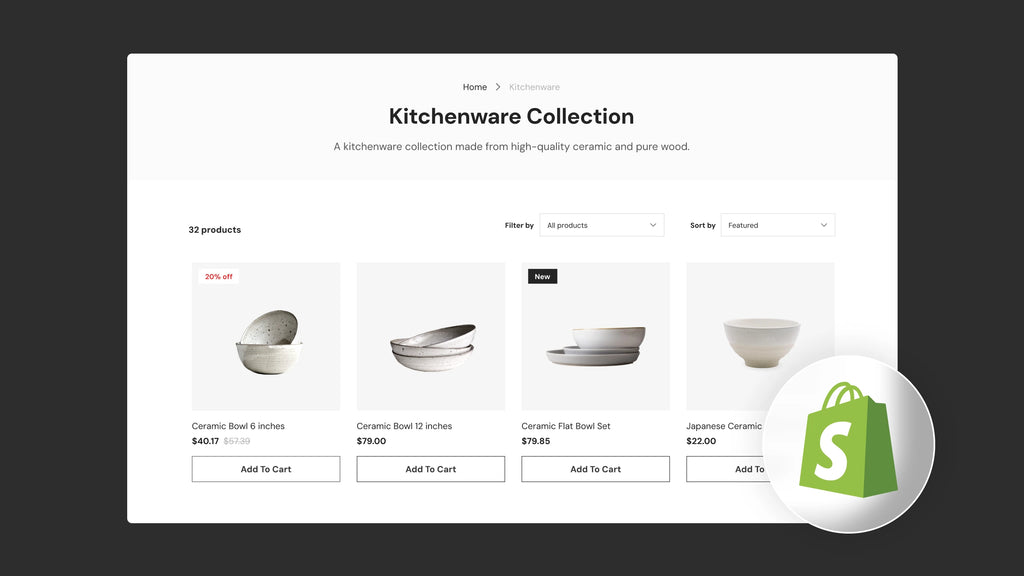
Optimizing Your Shopify Ecommerce Business
Once your store is live, optimization becomes crucial for success. I’ve seen businesses double their sales simply by implementing the right optimization strategies.
SEO Best Practices
- Keyword Research: Use tools like Google Keyword Planner to find relevant terms
- Product Descriptions: Write compelling, keyword-rich descriptions
- Meta Tags: Optimize titles and descriptions for search engines
- Site Structure: Create logical navigation and internal linking
- Page Speed: Optimize images and use Shopify’s built-in speed tools
Marketing Strategies
Social media marketing has become essential for ecommerce success. I recommend focusing on platforms where your target audience spends time. Email marketing remains one of the highest ROI channels, so implement abandoned cart recovery and customer retention campaigns.
Apps and Integrations
Shopify’s app store offers thousands of tools to enhance your store’s functionality. Popular categories include:
- Email marketing automation
- Customer reviews and ratings
- Inventory management
- Analytics and reporting
- Social media integration
Analytics and Performance Tracking
Use Shopify’s built-in analytics dashboard to monitor key metrics like conversion rates, average order value, and customer acquisition costs. This data helps you make informed decisions about your business strategy.
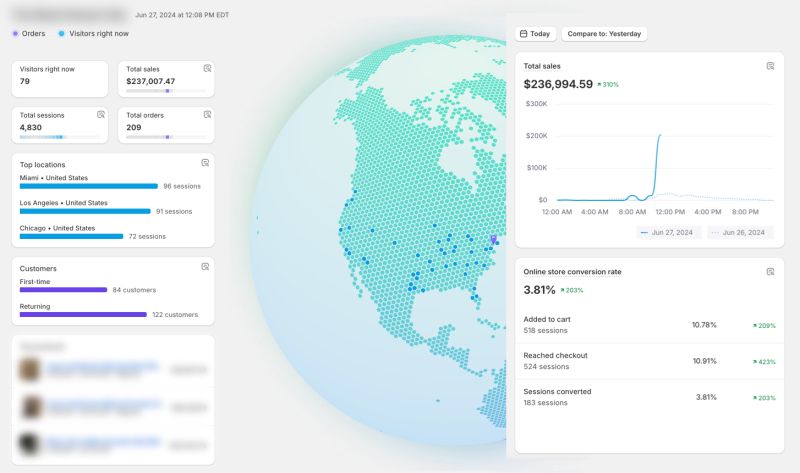
Scaling Your Shopify Store
Growth is the ultimate goal of any Shopify ecommerce business. I’ve helped businesses scale from startup to six-figure operations using proven strategies.
Growth Strategies:
- Product Line Expansion: Add complementary products to increase average order value
- Market Expansion: Explore new geographic markets or customer segments
- Customer Experience Enhancement: Improve site speed, navigation, and customer service
- Automation: Implement systems to handle routine tasks efficiently
As your business grows, consider upgrading to Shopify Plus for advanced features like unlimited staff accounts, advanced reporting, and dedicated support. The Shopify 1 dollar 3 months deal provides an excellent foundation for testing and scaling your business model.
Ready to Launch Your Shopify Ecommerce Business?
Building a successful Shopify ecommerce business has never been more achievable. Throughout this guide, I’ve shared the strategies and insights that have helped countless entrepreneurs launch and grow their online stores.
Shopify’s combination of user-friendly design, powerful features, and affordable pricing makes it the ideal platform for small business ecommerce. The Shopify 1 dollar 3 months offer provides an excellent opportunity to start your journey without significant upfront investment.
Take Action Today:
- Sign up for Shopify using the promotional offer
- Choose your theme and customize your store
- Add your products and configure settings
- Launch your store and start marketing
- Monitor performance and optimize continuously
Remember, Shopify truly is the best website builder for small business ecommerce, offering the tools, support, and scalability you need to succeed. Your ecommerce journey begins with a single step—take that step today and transform your business idea into a thriving online store.
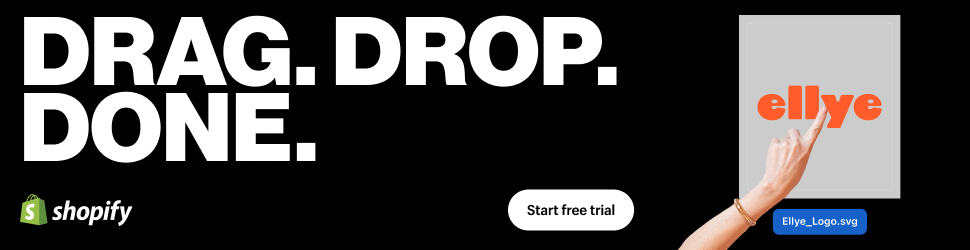
Start building your Shopify ecommerce business now, and join the thousands of entrepreneurs who have already discovered the power of online selling. Your customers are waiting—it’s time to reach them where they are.
Frequently Asked Questions (FAQ)
How much does it really cost to start a Shopify ecommerce business?
The actual cost depends on your needs, but with the Shopify 1 dollar 3 months offer, you can start for just $1 for your first three months. After the promotional period, the Basic plan costs $29/month, which includes hosting, SSL certificate, unlimited products, and 24/7 support.
Do I need technical skills or coding knowledge to build a successful Shopify store?
Absolutely not! That’s one of the biggest advantages of choosing Shopify for your ecommerce business. The platform is designed with a drag-and-drop interface that anyone can use. I’ve personally helped complete beginners go from zero to a fully functional store in a weekend without writing a single line of code. Shopify handles all the technical complexities like hosting, security, and payment processing automatically, so you can focus entirely on your products and customers.
How long does it take to set up a Shopify store and start making sales?
If you follow the preparation steps I outlined—having your products, content, and branding ready—you can have a basic store live within 24-48 hours. However, I recommend taking 1-2 weeks to properly set up everything: customize your theme, optimize for SEO, test the checkout process, and create essential pages. Most of my clients see their first sales within the first month, especially when they combine a well-built store with basic marketing efforts like social media and email campaigns.












Comments 5
Comments are closed.